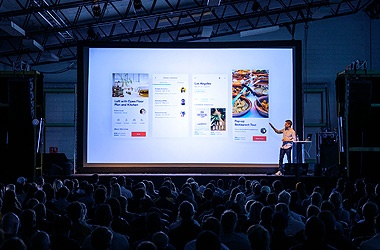If you’re looking to set up a commercial WiFi network for your business, you’re on the right track. A reliable and efficient office WiFi solution should be a fundamental part of your business plan. In today’s world, where Ethernet connectivity is gradually becoming outdated, a robust wireless network is essential. With the emergence of high-speed and reliable WiFi technology, devices that rely on hardline Ethernet connections are quickly becoming obsolete.
The transition to a fully wireless environment benefits both large and small businesses. It is more cost-effective and efficient to deploy a few access points that can provide wireless connectivity to hundreds of devices simultaneously, compared to purchasing Cat5 cables and providing an Ethernet connection for each device. Modern enterprise-grade access points are powerful and affordable, making them a perfect fit for any small business wireless network setup. An up-to-date WiFi network can reduce operational costs and boost productivity. However, setting up such a network requires careful planning and the use of professional-grade equipment. To help you make the most of your technology and investment, here are eight essential tips for setting up a commercial WiFi network.
1. Conduct a thorough site survey for your commercial WiFi network setup
Performing a wireless site survey is typically the first step in planning a large WiFi network setup. It helps determine the optimal number, placement, and configuration of access points. Site surveys are particularly crucial in medium and large office environments with five or more access points or in locations with challenging wireless conditions, such as warehouses, hospitals, and densely populated areas. Conduct the survey in a real-time office environment to assess the demand placed on your network and identify areas for improvement. Site survey results lay the foundation for your IT plan and are vital for any technical director or officer planning a commercial WiFi network setup.
2. Choose the right equipment for your business network needs
Selecting the appropriate access point is an integral part of the site survey process. Ensure you choose commercial WiFi equipment specifically designed to handle dozens or even hundreds of simultaneous connections, depending on your requirements. Avoid using WiFi access points meant for home use in a business environment, as they are not designed to support multiple connected devices or cover larger areas. Invest in commercial WiFi equipment from reputable manufacturers like Cisco, Ruckus, or Aerohive. Though slightly more expensive, these access points offer high performance and reliability, making them ideal for office environments.
3. Opt for equipment that is easy to maintain with ample support materials available
When purchasing WiFi equipment and other network hardware, prioritize items that are easy to manage. While WiFi should work seamlessly once set up correctly, it’s essential to have quick access to your equipment for troubleshooting and maintenance purposes. For wireless networks with more than three access points, consider investing in a low-maintenance on-site or cloud controller. A controller helps facilitate communication between access points. Ensure the switches, firewalls, and gateways you choose are low maintenance and well-supported by the manufacturer. Stick to well-known equipment manufacturers that provide a variety of support materials to avoid future compatibility and support issues.
4. Prioritize security in your commercial WiFi network setup
In many cases, access points and WiFi controllers alone do not provide the level of security required for enterprise-grade WiFi networks. To maintain network integrity, it is essential to install supplemental equipment such as firewalls. At the very least, ensure your networks are password-protected, and the passwords are not easily accessible to unauthorized users. Implementing a splash page as an additional layer of authentication can enhance security and provide insights into connected devices and their activities.
5. Utilize multiple SSIDs for network management and performance optimization
If your company servers or devices with sensitive information are connected to the same network, every user on that network has access to your data. Protecting your network from internal
threats is just as crucial as defending against external intruders. One effective approach is to use multiple SSIDs to broadcast WiFi to different user groups. This separation helps maintain security, Quality of Service (QoS), and bandwidth management. Avoid using a single SSID for all users, as it increases the risk of unauthorized access between connected devices. However, be cautious not to create an excessive number of SSIDs, as it can impact signal strength and lead to suboptimal connections.
6. Consider wiring and aesthetics when planning your wireless network setup
Despite being wireless, a solid wiring plan is essential for a successful small business wireless network setup. Each access point requires at least one cable for data or power. Depending on your office’s aesthetic preferences, you may want to conceal cables within walls instead of having them exposed. Although some access points support mesh connections that eliminate the need for data cables like Cat5 or Cat6, they still require power. It is generally recommended to use Power over Ethernet (PoE) switches, as they can power access points without additional adaptors or electrical runs. Consult a professional cabling company to ensure proper installation and optimal performance of your WiFi network.
7. Select wireless network hardware that offers comprehensive support for your business
Purchasing commercial WiFi equipment allows you to obtain support directly from the manufacturer. This support is invaluable for small businesses that may not have the resources to hire internal IT staff. Manufacturers often offer troubleshooting assistance and advanced hardware replacements in case of complete hardware failure. While some support options may require an additional cost, they can save you from expensive equipment replacements in the long run. Technical issues can arise even with top-quality hardware, so investing in support is a wise decision.
8. Seek professional assistance for your business wireless network setup if needed
There may be instances where the support provided by manufacturers is insufficient for your specific requirements. In such cases, it is wise to seek professional advice from experienced companies like Made By WiFi. These companies specialize in wireless and networking solutions and can provide valuable insights and assistance for your large or small business wireless network setup. Consider them as an extension of your team, providing expertise and guidance to ensure a robust and reliable WiFi network for your business.
Setting up a commercial WiFi network requires careful planning and consideration of the network’s purpose and hardware requirements. By following these eight tips, you can optimize your business connectivity and avoid common pitfalls. If you need further guidance or have specific questions, don’t hesitate to reach out to professionals like Made By WiFi for expert consultation. Remember, a strong and efficient WiFi network is the backbone of any successful business operation.