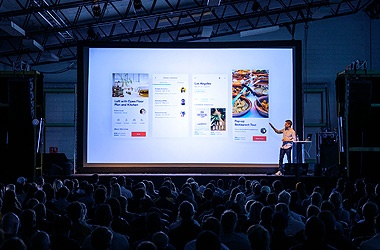
- Step 1: Understand Why You Need Event WiFi
- Step 2: Calculate How Much Bandwidth You Need
- Step 3: Choose the Right WiFi Provider
- Step 4: Learn Basic WiFi Terminology
- Step 5: Pick the Right Type of Internet Connection
- Step 6: Configure Your Network Properly
- Step 7: Account for High-Density Areas
- Step 8: Analyze and Learn from Each Event
Learning how to get WiFi for an event is crucial for any modern event planner. Whether you’re hosting a trade show, conference, product launch, or outdoor music festival, your attendees, vendors, and production staff expect reliable, fast internet. Without it, you risk payment failures, stream disruptions, social media complaints, and an overall bad guest experience.
In this guide, we’ll break down 8 actionable steps to help you plan and deploy event WiFi successfully—from understanding your needs to choosing the right provider and ensuring high-performance coverage.
Step 1: Understand Why You Need Event WiFi
Not every event requires WiFi, but most do. Start by listing every activity or team that will rely on a connection:
- Guest internet access
- Livestreaming and media coverage
- POS systems for food, drinks, or merchandise
- Registration and ticket scanning
- Back-of-house production and vendor access
- Networking equipment (IP cameras, VoIP, smart devices)
Understanding who needs access and for what purpose will help you determine how to get WiFi for your event in the most efficient and cost-effective way.
Step 2: Calculate How Much Bandwidth You Need
Create a spreadsheet listing the groups or vendors who need connectivity and how many devices they’ll use. Then estimate bandwidth requirements for each group. A WiFi provider can help interpret this data to deliver a scalable solution tailored to your event size and usage patterns.
Bandwidth planning helps prevent slow networks, dropouts, and user complaints. A solid plan starts with accurate user and device estimates.
Step 3: Choose the Right WiFi Provider
Choosing the right provider is one of the most critical decisions when figuring out how to get WiFi for an event. Avoid providers that:
- Use generic equipment without scalability
- Overpromise and underdeliver on bandwidth
- Use splash pages to capture your attendee data without permission
- Send technicians with no event experience
At Made By WiFi, we specialize in custom event WiFi deployments. Our experienced team ensures optimal performance, on-site support, and full transparency throughout your event.
Step 4: Learn Basic WiFi Terminology
You don’t need to be a network engineer, but it helps to understand a few key terms:
- SSID – The name of your WiFi network
- Access Point (AP) – The device broadcasting the WiFi signal
- VLAN – Segmented network for security and control
- Bandwidth – The amount of data that can be transferred
- SLA – Service Level Agreement that defines uptime guarantees
Knowing these terms helps when communicating with your provider and troubleshooting issues.
Step 5: Pick the Right Type of Internet Connection
There are different types of internet connectivity for events:
- Fiber – High-speed, ideal for venues that already have it
- 4G/5G Cellular Hotspot – Quick to deploy but not always reliable
- Point-to-Point Microwave – Ideal for temporary venues or rooftops
- Starlink Satellite – Great for remote or outdoor events
Your provider will recommend the best option based on availability, bandwidth, and reliability requirements.
Step 6: Configure Your Network Properly
One big mistake event planners make is putting all users on the same network. That creates serious security and performance risks. Instead, segment your network:
- Separate networks for production, vendors, and guests
- Bandwidth limits for non-essential users
- Security policies that isolate guest devices (VLANs)
Proper configuration is the backbone of a secure, high-performing event WiFi deployment.
Step 7: Account for High-Density Areas
Events often have “hot zones” where large numbers of people gather—registration desks, bars, stages, etc. These areas require special access points built for high device density.
Work with your provider to ensure adequate coverage, especially in areas with high foot traffic and overlapping devices.
Step 8: Analyze and Learn from Each Event
A good WiFi provider should deliver a post-event performance report showing:
- How many devices connected
- Total bandwidth usage
- Peak usage times
- Any technical issues logged
This insight helps you refine your network needs for future events and shows clients and stakeholders the ROI on connectivity.
Conclusion: Getting Event WiFi Right
Now that you know how to get WiFi for an event, it’s all about planning ahead, choosing the right partner, and knowing what to ask. Don’t wait until the week of your event to start asking about internet. With the right setup, your event can run smoothly, your attendees stay connected, and no one has to complain about a #WiFiFail on Twitter.
Contact Made By WiFi to speak with a temporary WiFi expert and get a custom solution for your next event.







