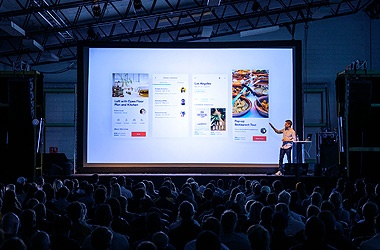Our wireless site survey checklist will help you plan for your desired wireless coverage and network capacity as well as other important factors such as roaming and quality of service. Ideally, WiFi survey is the first step a company takes before starting a full scale wireless installation. A wireless site survey can also be conducted after your WiFi equipment has been purchased and installed. This is typically done if there are issues with the WiFi that the in-house IT team or another WiFi service provider just can’t figure out.
A wireless site survey isn’t required but is definitely recommended if you want to make sure your wireless network installation is done right the first time.
Wireless Site Survey Checklist:
1. Consider wireless coverage as well as capacity
Not too long ago, many wireless service provider only focused on coverage when planning a wireless network. Today, as high speed internet access is readily available for nearly all businesses, BYOD policies are becoming ever more prevalent, and more and more people own devices that are able to utilize high speed wireless connections, the need to plan for capacity becomes much more important. Having full coverage throughout your facility does not mean that you’ll be able to support all of the devices that you need to support as well as their intended use.
Coverage vs.capacity could mean very different things when it comes to your wireless needs. A network built for coverage will typically require less access points than a network built for capacity. The financial implications then trickle down into licensing and support costs as well as the time required to install the access points. Any wireless site survey company will tell you that a good balance must be found between coverage needs, capacity requirements and budgetary limitations.
2. Understand the intended use of the wireless network
The intended use falls in line with your capacity needs. A wireless network in a shared office has different intended uses than a wireless network in an event space or a warehouse. The best way to understand the intended use of your network is to simply count the number of devices that are connected to the WiFi on a normal day. Once you have that number, look at what types of activities are being done on the WiFi by those devices.
You may notice that nearly all of the device are simply connected to the network but are not actively using any data. A few devices may be browsing the internet and even fewer devices are likely streaming videos or doing other high bandwidth intensive activities.
If possible it’s recommended to conduct wireless site surveys during business hours when the location that requires the survey is filled with people and devices actively using the network. This real time approach makes it much easier to spot existing flaws in the current network and creating a plan for correction.
Seeing the network utilized during peak hours will help the engineers conducting the survey to understand the stress the existing network faces and the areas where performance can be improved.
3. Determine cabling paths and installation requirements during the wireless site survey
The wireless site survey software will generate a hefty and informational report that will highlight how access points will perform in your environment as well as the best locations to install access points for both optimal coverage and capacity.
Seems like most of the hard work is done but when it comes time to actually installing the access points you’ll realize you still need to figure out how to run cable to the access points, determine exact mounting locations and arrange for all the logistics to make this happen. Often times this includes additional site visits from cable installers in order to understand the installation requirements.
Choose a wireless site survey company that will address both the RF signal survey as well as the installation survey in one shot. The team at Made By WiFi regularly deploys 2 or more engineers to every site survey in order to offer a one stop solution for both the survey and the installation. By the way, on one of those field trips we came up with the idea to write this wireless site survey checklist blog post.
4. Keep in mind that you may need to support legacy devices
Your company’s CEO may be great at formulating a long-term vision for your company but also has a weird attachment to his ancient Blackberry and upgrading is not an option. Your company’s WiFi network now needs to simultaneously support the hundreds of modern Android, Apple and Windows devices as well as a handful of legacy devices that still use old wireless standards.
This is an important piece of information that must be shared with your wireless site survey company as it may impact their configuration recommendations.
It’s 2022 and the current wireless standard is still 802.11ac or WiFi 5. We starting to see the proliferation of 802.11ax or WiFi 6 equipment and devices that support higher throughput and increased capacity.
Legacy devices are typically using 802.11n or even older wireless standards. These devices are usually limited to the 2.4ghz band and just won’t connect to modern WiFi networks unless they’re specifically configured to support such antiquated standards.
You will need to share any such requirements as wireless site survey software will need to be setup properly to provide survey results based on your explicit needs.
5. Consider outside interference that may be impacting your WiFi network performance
A wireless site survey will definitely fix any WiFi issues you currently have but in ever changing environments, especially those with heavy airtime pollution like what you would find in major cities and large office buildings, regular attention may need to be paid to your wireless network to make sure that outside network interference does not drastically impact performance of your WiFi system.
Even if your WiFi network is configured perfectly, nearby interference such as misconfigured access points from neighboring offices, or other equipment that uses radio frequency can negatively affect your wireless performance.
Regular maintenance and check ups are a must. Most of the hard work is done after the initial wireless site survey but it’s definitely recommended to conduct annual wireless check ups to make sure the configurations implemented during the initial site survey still make sense in the current environment.
It’s recommend to choose a wireless site survey company that also offers managed WiFi services so that your annual wireless checkup is covered by the same team that configured your WiFi network. Conveniently, Made By WiFi offers both wireless site surveys and managed WiFi services.
6. Think about highly utilized areas and user flows within your facility during configuration
When installing WiFi access points without a proper plan you may elect to just place them in the center of a room or based on some incremental distance that you randomly determined. This is one way to setup a WiFi network but more than likely you will experience issues.
The old method of placing access points did indeed recommend that you place the access points in central locations, however times have changed and as commercial wireless demands are growing exponentially every year, the new train of thought is to place access points where they are going to be used the most.
Maybe you have a conference room where a few devices are constantly used for wireless video conferences. Place an access point there! Perhaps you have a section of your office where all your employees like to congregate and work in groups. Put an access point there! It’s possible that you have an area where all your C-level executives sit and they hate dropped WiFi connections.
You guessed it – mount an access point there! All this random access point placement may cover your most important area but you may still be concerned about potential dead zones. The only way to get this done right is to enlist the help of a wireless site survey company.
Another aspect you want to consider is user flow within your facility. There are likely some areas like certain hallways that see lots of foot traffic. Often times these are hallways right by entrances or others common areas. User devices may stick to access points in these areas because it is the first access point they connect to and the radio signal is not weak enough to require the device to connect to a closer access point with a stronger signal.
Though the radio signal from the access point may be strong enough to create a connection with the device, it may still create issues while browsing or doing other internet activities. Both ideal placement and configuration can only be determined by using proper wireless site survey software and hiring knowledgeable network engineers.
Hire A Wireless Site Survey Company To Perfect Your WiFi
Made By WiFi has provided successful wireless site surveys for companies large and small in NYC and around the country. We relied on our expertise of working on many projects when putting together this wireless site survey checklist and hope you found it useful. If you’re experiencing issues with your wireless network or perhaps you are moving or opening an new office and want to setup your wireless network the right way, contact our team for a free wireless network consultation and schedule your site survey today.