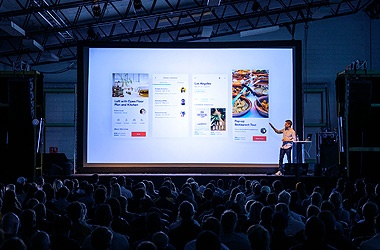If you live in a large home, you may be finding that the WiFi is strong in some areas, but weak or non-existent in others. What exactly is going on, and what are the best WiFi solutions for large homes?
WiFi solutions are often marketed in a one-size-fits-all approach. The mission of too many Internet Service Providers (ISPs) is to get you connected to the internet and then drop a monthly bill in your mailbox. They generally aren’t concerned with the quality of your WiFi and tend to claim that any improvements outside of speed and bandwidth to their equipment are beyond their control. WiFi coverage and capacity requirements aren’t in their wheelhouse and ISPs just won’t inquire about your needs there.

WiFi solutions for large homes – Understanding WiFi
In a nutshell, WiFi operates by using radio frequencies. The further away these frequencies, also called radio waves, travel away from your home WiFi access point, the weaker the signal will be. There are also all sorts of factors outside of distance that can impact your WiFi signal.
WiFi Killers
Before we look at some of the best WiFi solutions for large homes, let’s discuss a few of the more common WiFi killers to help you understand why you are having trouble with your internet.
Home construction materials
Most modern homes are built with wiring in mind. These homes are capable of supporting modern appliances and electronics. But the same cannot be said for older houses or gentrified spaces like old warehouse districts turned into trendy living districts.
Building materials in the early 1900s involved a lot of gypsum, asphalt, metal, asbestos, and insulation with aluminum or copper reflective faces. Metal lath meshes were put in to support interior walls and as a framework for pouring concrete. Metal stucco lath was used for exterior walls.
Though the sturdiness of these materials resulted in houses that have stood the test of time, they also interfere with WiFi signals.
Interference from Neighbors
There are countless choices on the market for wireless access points in the home, but there is a tendency among homeowners to stick to the names that they know. Remember that a strong brand name doesn’t automatically guarantee a good product.
Tweaking the settings of even a modestly priced access point can improve the WiFi though not all WiFi access point manufactures grant you the ability to do so easily. Sometimes you may need to conduct a Google search to find the best way to access the network settings for your particular access point brand.
If you are seeing several unfamiliar WiFi names on your devices, it’s because all the access points near your home are bleeding their WiFi signal into your home. If your access point is not configured to the proper channels, these outside WiFi signal can cause interference between your access point and devices at home causing network issues.
Poor placement of the WiFi access point
Poor placement remains the strongest contender among the reasons why WiFi in a large home is weak or non-existent. The cable guy who installs the WiFi has several homes and businesses to visit each day, and his concern is only that the modem, with its home WiFi access point, is working, and not that there is WiFi in every corner of your large home.
These installers will typically place the modem and access point in the same location and most people opt for this to be a hidden location like a basement, attic, or closet as to avoid unsightly wires and visible blinking lights. While this may not be an issue for the moden, the access point prefers a centeralized location free of obstruction. A rule of thumb is that is that if you can see the access point, you’ll likely have a decent WiFi connection. If you can’t see it, it’s basically a coin toss.
Bringing WiFi back to all areas of your large home
Now that we’ve discussed some of the more common WiFi killers, let’s take a look at solutions. We live in a modern age where we expect to roam through our homes and have strong WiFi connectivity at our fingertips. We rely on our family members to be able to play a game, work in the home office, watch videos and do homework – all using the internet at the same time with no interruptions.
If your WiFi signal is weak or drops off entirely, some solutions will keep you from having members of your household all vying for space around your access point. You maybe interested in our blog post about Multiple access points on the same network.
Placement of the wireless access point
The first order of business is that your wireless access point in your home is in the best possible location. WiFi signals beam from the sides of the antenna, so make sure it’s vertical. It should be free from obstructions like thick walls, metal objects, and other electronics.
Check to see if it’s receiving interference from neighbors or sharing the same channel. Ideally, your home WiFi access point should be in a central location and elevated as much as possible. WiFi signals travel downwards and sideways easier than they do upwards.
Before investing in solutions like extenders or mesh systems, ensure the problem is a signal strength issue and not your internet package. An easy way to do this is by using a free tool called InSSIDerLite. Walk around the house with the tool running and map out the dead spots. Signal strengths between -67 and -30 dBm are what you want. Performance degrades at -67 to -70, and below -80 dBm, your internet is unreliable.
Range Extenders
WiFi range extenders or boosters, use a wired connection or backhaul to travel through your home. By using a coax jack or powered outlet, the range extender takes the wired network signal and then converts it to a wireless signal in that area. The best results are to be had when the extender is placed between the WiFi access point and the dead zone.
Unfortunately, most extenders will broadcast on your WiFi network with a new name. This means connecting on one network in one part of your home and then connecting on a different network in another part. Extenders also typically have less bandwidth than your original WiFi access point, which translates into slower download speeds. This isn’t an ideal solution as it’s inconvenient to constantly switch networks and the reduced speeds can create problems but it is a cheap and easy solution.
Powerline adaptors
If your budget isn’t prepared to handle the cost of a WiFi mesh system, powerline adaptors may be a satisfactory solution. One powerline adaptor plugs into your device, and the other connects to your wireless access point in your home. The two adaptors then “talk” to one another through the electrical wiring of the house. There are also wireless powerline adaptors on the market.
Powerline adaptors won’t work in separate residences on different feeds in the same building. They may also not work across different circuit phases in the same house. Similar to range extenders, powerline adaptors are a cheap solution but may cause issues with speed and connectivity.
WiFi mesh systems
Mesh systems are a set of WiFi access points that broadcast the wireless network all around your home. When they were introduced to the market, they came with a significant price, but that has changed. Now you can expect to pay anywhere from $130 (TP-Link Deco Mesh WiFi System) to $500 (Linksys MX12600 Velop Intelligent Mesh WiFi 6 System) depending on your needs.
Mesh systems are the best WiFi solutions for large homes. They usually come in kits of 2 or 3 pods or “nodes.” One node is connected to your current home WiFi access point, and the other nodes are placed in strategic areas in your home. Where the signal from the main access point used to drop off is where the secondary nodes rise to the occasion and keep the WiFi strong and consistent.
These nodes act like a team carrying the WiFi signal from the primary WiFi access point to the electronic devices and back again. This is where they differ from range extenders which try to capture the signal to boost or amplify the WiFi.
Though WiFi mesh systems are meant to work without an ethernet connection, it’s best to try to run an ethernet cable to each access point to get the best possible performance.
Things to consider when purchasing a WiFi mesh system
Costs for a mesh system will vary depending on the size of your home. While you can purchase a cheap, basic mesh system for as low as $20, the price for a reliable one will be higher. Remember that you get what you pay for. Here are some points to consider:
- Pick the system with the highest possible WiFi specs that fit your budget
- WiFi6 support
- Tri-band design with 2.4 and 5GHz bands plus a 5GHZ band for a dedicated backhaul connection
- The number and size of internal antennas. Typically the larger nodes will have more and larger antennas
Final Word on choosing WiFi solutions for large homes
Each of these systems has its pros and cons. The powerline is good if you only need to get the internet to a specific area of your house or if only a few of your devices need wireless connections. If you simply can’t wrangle room in the budget for a mesh system, the powerline adaptor is a reasonable choice.